You can find your cash pickup money transfer PIN:
- On the Transfer created screen as soon as your transfer's confirmed
- By tracking your transfer in the app or in your online account
- In your contract note
This article shows you how and where to find your PIN so that you can share it with your recipient. They'll need the PIN and a valid form of government issued photo ID to collect the transfer.
What is a PIN?
Your PIN is a unique code which identifies your cash pickup transfer. It helps to keep your money safe and secure.
Your recipient needs the PIN in order to collect the transfer at a cash pickup location.
| Please note: your PIN will change if you make a change to your money transfer. |
Finding the PIN during the money transfer process
The Transfer created screen shows your PIN, the cash pickup location and what your recipient needs in order to collect the transfer.
You'll see the Transfer created screen once your transfer's confirmed so that you can share these details with your recipient straight away.
Finding the PIN when you track your transfer
To find the PIN after you've confirmed the transfer, follow the steps below.
On the app:
- Click on Transfers
- Choose your transfer
- Click the Next Steps button at the top of the screen to see the PIN
In your account on the website:
- Log into your account on the Xe website
- Click on the Activity screen in the side menu
- Find the transfer and click Details
- Click See more in the blue banner to see the PIN
- Click Share details to send the PIN to your recipient
Finding the PIN on your contract note
Your contract note is your agreement with us - a receipt for your transaction.
If you're a customer in the USA, we'll email your contract note to you once you've completed your transfer. Check your inbox for your contract note where you'll find the PIN for your transfers.
Customers in other countries can find their contract number in the app or in their account on the website.
To find your contract note in the app:
- Open the Transfers screen and click on your transfer
- Click on the
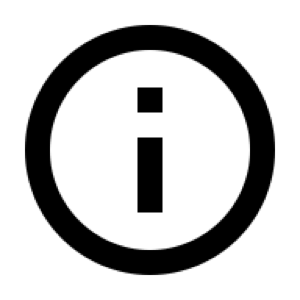 icon to view your contract note and see your PIN
icon to view your contract note and see your PIN
To find your contract note in your account on the website:
- Log into your account on the Xe website
- Open the Activity screen
- Click Details next to your transfer
- Scroll down to find Receipt
- Click Download next to Receipt
- You'll find the PIN in the Cash Pickup Details section of the contract note